Here goes the new release 3.10.1 and why it took longer than expected to fix this annoying issue.
Problem
Because of a small bug in the installer, user that were using the “customer” version of VC Redist where prompted with a message asking them to redownload VC Redist. The problem was deeper than this because the link to auto-download the VC Redist Installer went down.
Second problem
Microsoft is providing is VC Redist using the HTTPS protocol and the auto-downloader plugin I was using for Inno Setup is not compatible with it.
Solution
HTTPS
I looked for a replacement plugin that supports HTTPS; it took me some time to understand how it worked and how to include it safely in my installer.
VC Redist Version
I reduced the minimum version to 23026 which is the last official build.
Link
I’m now self-hosting the VC Redist to avoid any other problem with the link getting down. The user can still download themselves from Microsoft the VC Redist if they don’t trust the version I host.
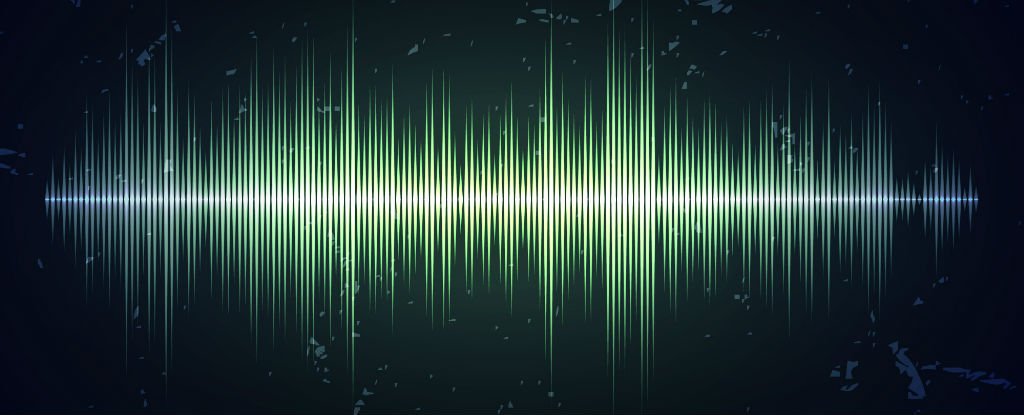
3rd June 2016 at 06:30
A huge thanks for your work !
7th July 2016 at 07:20
Sure great work !
Just a suggestion, would it be possible to have instead of the icon of the program, a color or a representative icon of device used?
8th July 2016 at 14:56
That could be a good feature. Can you fill a feature request here: https://github.com/Belphemur/SoundSwitch/issues/new
I’m quite occupied lately and haven’t had the time to work on the program.
8th July 2016 at 00:05
I still get connection errors when starting up the latest version. The program still works but cannot check for updates at startup. Next time I will email you the error log that it produces
8th July 2016 at 14:59
Connections error for the Update check ?
Can you access this: https://api.github.com/repos/belphemur/SoundSwitch/releases
If you can’t, there is a problem with your connection.
10th July 2016 at 23:06
This is the error it creates
PLATFORM VERSION INFO
Windows : 10.0.10586.0 (Win32NT)
Common Language Runtime : 4.0.30319.42000
System.Deployment.dll : 4.6.1078.0 built by: NETFXREL3STAGE
clr.dll : 4.6.1080.0 built by: NETFXREL3STAGE
dfdll.dll : 4.6.1038.0 built by: NETFXREL2
dfshim.dll : 10.0.10586.0 (th2_release.151029-1700)
SOURCES
Deployment url : file:///C:/Users/Dad/AppData/Roaming/Microsoft/Windows/Start%20Menu/Programs/Startup/SoundSwitch.appref-ms%7C
ERROR SUMMARY
Below is a summary of the errors, details of these errors are listed later in the log.
* Activation of C:\Users\Dad\AppData\Roaming\Microsoft\Windows\Start Menu\Programs\Startup\SoundSwitch.appref-ms| resulted in exception. Following failure messages were detected:
+ Downloading http://soundswitch.codeplex.com/releases/clickonce/SoundSwitch.application did not succeed.
+ The remote server returned an error: (404) Not Found.
COMPONENT STORE TRANSACTION FAILURE SUMMARY
No transaction error was detected.
WARNINGS
There were no warnings during this operation.
OPERATION PROGRESS STATUS
* [11/07/2016 7:30:16 AM] : Activation of C:\Users\Dad\AppData\Roaming\Microsoft\Windows\Start Menu\Programs\Startup\SoundSwitch.appref-ms| has started.
ERROR DETAILS
Following errors were detected during this operation.
* [11/07/2016 7:30:21 AM] System.Deployment.Application.DeploymentDownloadException (Unknown subtype)
– Downloading http://soundswitch.codeplex.com/releases/clickonce/SoundSwitch.application did not succeed.
– Source: System.Deployment
– Stack trace:
at System.Deployment.Application.SystemNetDownloader.DownloadSingleFile(DownloadQueueItem next)
at System.Deployment.Application.SystemNetDownloader.DownloadAllFiles()
at System.Deployment.Application.FileDownloader.Download(SubscriptionState subState)
at System.Deployment.Application.DownloadManager.DownloadManifestAsRawFile(Uri& sourceUri, String targetPath, IDownloadNotification notification, DownloadOptions options, ServerInformation& serverInformation)
at System.Deployment.Application.DownloadManager.DownloadDeploymentManifestDirect(SubscriptionStore subStore, Uri& sourceUri, TempFile& tempFile, IDownloadNotification notification, DownloadOptions options, ServerInformation& serverInformation)
at System.Deployment.Application.DownloadManager.DownloadDeploymentManifest(SubscriptionStore subStore, Uri& sourceUri, TempFile& tempFile, IDownloadNotification notification, DownloadOptions options)
at System.Deployment.Application.ApplicationActivator.ProcessOrFollowShortcut(String shortcutFile, String& errorPageUrl, TempFile& deployFile)
at System.Deployment.Application.ApplicationActivator.PerformDeploymentActivation(Uri activationUri, Boolean isShortcut, String textualSubId, String deploymentProviderUrlFromExtension, BrowserSettings browserSettings, String& errorPageUrl)
at System.Deployment.Application.ApplicationActivator.ActivateDeploymentWorker(Object state)
— Inner Exception —
System.Net.WebException
– The remote server returned an error: (404) Not Found.
– Source: System
– Stack trace:
at System.Net.HttpWebRequest.GetResponse()
at System.Deployment.Application.SystemNetDownloader.DownloadSingleFile(DownloadQueueItem next)
COMPONENT STORE TRANSACTION DETAILS
No transaction information is available.
11th July 2016 at 14:39
Hello John,
you are using the previous installer for an older version of SoundSwitch ; This installer is not supported anymore.
You need to uninstall your current version of SoundSwitch and install the last one available here : https://www.aaflalo.me/downloads/
Once done, you should be able to use the software.
12th July 2016 at 03:01
Ok done that and still the same problem. The software works fine it just has that error on boot into windows.
12th July 2016 at 14:23
Go to C:/Users/Dad/AppData/Roaming/Microsoft/Windows/Start Menu/Programs/Startup/
And delete SoundSwitch.appref-ms or anything that’s named SoundSwitch.
The new version doesn’t use this method anymore to make soundswitch start with the computer.
13th July 2016 at 00:50
fixed. Thanks