I finally found the beta version stable enough to be a release. The biggest added feature is the Stealth Auto-updater that will stop SoundSwitch, install the new version and restart it automatically without any user interaction.
I implemented this feature because some user found the auto-update notification annoying. This feature is opt-out in the settings panel. Speaking of which, it got a little redesign to only keep the Hotkeys and the list of devices in the other tabs.
Download
SoundSwitch Olium: 3.9.6
Biggest change are the addition of an Silent Autoupdater (opt-out). SoundSwitch will automatically close other instance of SoundSwitch when launched. Last but not least, a Redesign of the Settings panel:
Mutliple bug fixes
Changelog
v3.9.6 (2016-03-10)
Implemented enhancements:
- Add a "stealth" component to the Auto-Update #64
Fixed bugs:
- AutoUpdate doesn't restart correctly SoundSwitch #76
- Installer: Don't install if not Windows 7 SP1 or newer #75
- At windows startup, hotkeys don't work #72
v3.9.5 (2016-02-28)
v3.9.4 (2016-02-22)
Fixed bugs:
- Empty Icon defined for an AudioDevice #71
Closed issues:
- series of popups every restart #68
v3.9.2 (2016-01-22)
Implemented enhancements:
- Make new instance of SoundSwitch close the previous one #66
Fixed bugs:
- Make new instance of SoundSwitch close the previous one #66
Closed issues:
- Command line #61
v3.9.1 (2016-01-08)
Implemented enhancements:
- Disabling completely the hotkeys #62
Fixed bugs:
- Sporadically hangs #43
v3.9.0 (2016-01-05)
Implemented enhancements:
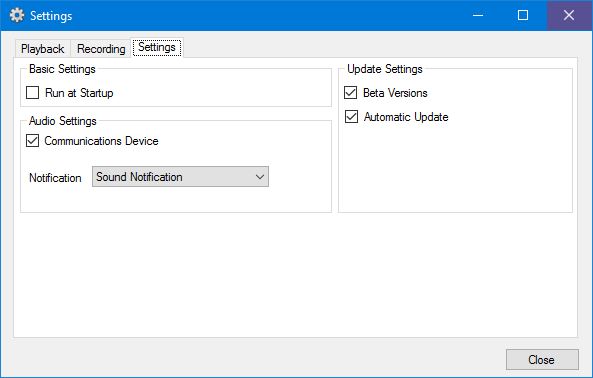
13th March 2016 at 11:07
Where is the exe file !?!?
14th March 2016 at 12:17
Hello Marius,
Like all the other release, on GitHub: https://github.com/Belphemur/SoundSwitch/releases
13th March 2016 at 23:32
Hello,
Something anoying for me is about the icon in the system bar. I put the icon in the hidden icons area, but when i switch the icon appears in the system bar again and i have to click on the arrow to hide it again.
Do you understand what i am saying ?
14th March 2016 at 12:19
Hello Tardio,
I understand. But no, I won’t add the possibility to disable the tray icon for SoundSwitch, some of the feature like Windows Notification are directly linked to that icon.
If you don’t want the icon to appear on switching, you can choose another notification than the Windows one.
21st March 2016 at 04:20
working fine here ! can’t live without it. 🙂
8th April 2016 at 15:11
Nice! Had an old version which did the job but always nice to see someone maintain and update it. Is there any chance for an updated sysytem icon in the future or maybe for the user to change icon? Would be appreciated 😉
Anyways, keep up the good job!
20th April 2016 at 21:30
I planned to “animate” the icon. But it’s really low on the priority list.
I don’t think I’ll add a customization for the icon.
20th April 2016 at 20:27
Hello Antoine!
Thanks for your great work!
But, after I install version 3.x (many years before I use v.2.) few problem appear. Every playback device that is in a certain period is not used goes in section Playback>Disconnected, but over and over again. After some time, list of (practically the same, repeated) disconnected device is huge.
Moreover, unlike the previous version, now comes to the loss of devices for which there was no interruption in the use. For example, LCD TV which was selected as a sound source (and it constantly is), after restarting of the computer, is transferred to Playback>Disconnected section.
Any solution?
Thanks in advance 🙂
20th April 2016 at 20:34
Hello Magnus,
Generally Windows assign a specific ID to a soundcard. This idea is not supposed to change when plugging/unplugging the device (like your TV).
There is clearly a problem in the way your graphic card is registering the “sound output”, because what SoundSwitch is showing is is the information gathered from the Windows API. Which means, every time you plug that TV, it creates a new soundcard…
Could you try to update the drivers for your graphics card?
If it’s a laptop, also update the one of the chipset (in case it’s Intel).
22nd April 2016 at 17:20
I use latest nVidia graphics drivers. I have not mentioned that I use OS Windows 7 [x64], but I do not think that’s the problem. Moreover, my hardware with SoundSwitch version 2 worked flawlessly. Anyway, I would not want to create you additional headache 🙂 So, can I find somewhere latest SoundSwitch 2.x version?
Thanks!
22nd April 2016 at 19:50
I was thinking of a solution to your problem, where instead of having to select which device you want, I could add a configuration checkbox to make SoundSwitch switch between all connected devices.
In that case, it would resolve your issue.
Could you open an issue on Github about it? https://github.com/Belphemur/SoundSwitch/issues
Like this, this issue will be easier to track for both of us.
22nd April 2016 at 22:08
Ok, I did it.
https://github.com/Belphemur/SoundSwitch/issues/87
9th April 2019 at 19:50
Hi,
I am trying to determine if the software listed below are Windows 10 compatible. I did not find the necessary information on your website. Could you please advise if the software versions listed below are Windows 10 compatible?
Antoine Aflalo SoundSwitch 3
Any insight you can share would be greatly appreciated.
Regards,
Mike Grad
10th April 2019 at 00:22
Hello Mike,
All version of SoundSwitch since the 3.0 are compatible with Windows 10.