By popular demand, I add a new setting to keep the SoundSwitch Systray Icon from changing when the default audio device changes.
I also took the time to update the readme with new information.
Release
SoundSwitch Toast: 3.12.3
By popular demand, I add a new setting to keep the SoundSwitch Systray Icon from changing when the default audio device changes.
Change Log
v3.12.3 (2016-12-08)
Implemented enhancements:
- Setting to keep the normal SoundSwitch TrayIcon #128
Closed issues:
- Hotkey to switch playback no longer works #130
Change Log
v3.12.3 (2016-12-08)
Implemented enhancements:
- Setting to keep the normal SoundSwitch TrayIcon #128
Closed issues:
- Hotkey to switch playback no longer works #130
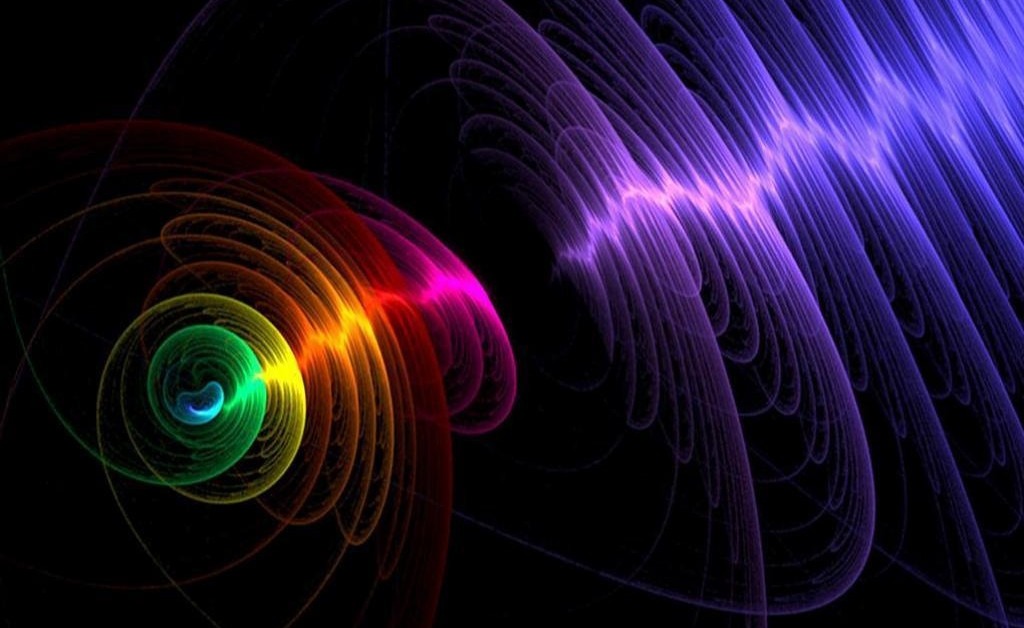
8th December 2016 at 11:18
met a little bug
left click on the soundswitch icon doesn’t work.
hotkey & double click still work though.
reinstall the Previous version didn’t help,bug still there
PS:should i post bugs here or on github page?
8th December 2016 at 14:52
Hello,
Yes it’s better to put it on github,
It’s easier for me to keep tracks of it 🙂
You should also put in the bug report your version of Windows.
8th December 2016 at 16:43
Hi,
I post it on github
And thank you for making this useful software?