I released the first beta version of SoundSwitch.
The major change is the possibility to set your own notification sound, it can be either an MP3 or a WAV.
Using the Naudio library, I’m loading the file into the memory using a modified version of CachedSound. Once in memory, I’m using a CachedWaveStream to read the memory. I’m creating a new stream with each notification to not have conflicts since each notification is played in its own task in its own thread.
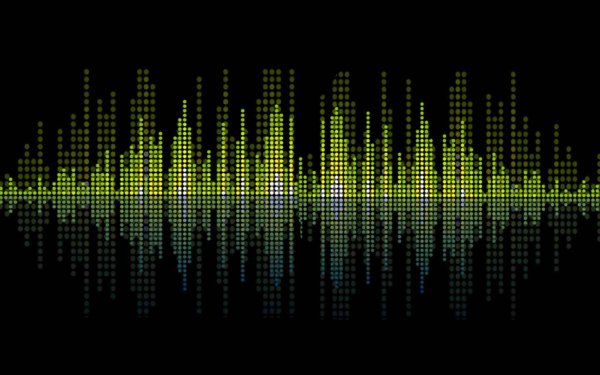
13th January 2016 at 03:00
Great stuff mate, been using it everyday! Is it possible to add a notification sound for when you switch Recording Devices as well? I want to use this as a toggle switch for my Microphone
13th January 2016 at 16:32
I need to think about it, because the idea of the Sound Notification is to be played on the switched device. For the recording, I don’t think playing the sound would help that much to know which device has been switched.
You can create an issue here: https://github.com/Belphemur/SoundSwitch/issues for it 🙂 I’ll see what I can do.
14th January 2016 at 03:39
am I blind or where is the download link , for the beta or the 3.8.0 ?
I have found it by following the link on the ABOUT. https://github.com/Belphemur/SoundSwitch/releases
but is there another one here on this website ?
very great app. I can’t live without it 🙂 thanks from Quebec canada
14th January 2016 at 04:02
Hello Rejean,
All the releases are available on Github in the link you pointed.
The last stable release is the 3.8.4: https://github.com/Belphemur/SoundSwitch/releases/tag/v3.8.4
You can find the installer in the download section.
For the beta: https://github.com/Belphemur/SoundSwitch/releases/tag/v3.9.1
5th February 2016 at 03:56
thanks, I’ve just left you a message about the fact that we can’t change the sound on the fly anymore. meaning that we have to stop the app and restart it to get the sound to go where we want to go. Like I have satellite TV, if i want the sound on the speaker I have to restart the TV app, then to change the sound on the monitor I have to restart the TV app again. . . This is happening since version 3.2 i think… In my message to you I forgot to mention that I’m using using 3.9.2 beta and it’s still the same.
Bye from Canada Cheers !
5th February 2016 at 16:37
I can’t help with this, SoundSwitch is directly using the Windows API of changing Default Devices.
It had been reported that Windows 10 had some problem (like chrome) that was only resolved when Google updated the browser.
What you can try (but surely will do the same) is to go to the Sound Panel and do “Set Default Device” on the wanted device while your application is running.
If this works, it means the problem is with SoundSwitch. If it doesn’t, we can assumes the problem lie in the application you are using or Windows.
10th February 2016 at 04:45
it just fixed itself up the day after. I don’t know why. Now it’s switching sound device on the fly.
Thanks.
10th February 2016 at 13:27
Either Windows made an update, or the application updated itself 🙂
Like I said, it’s a problem with one of the two. I’m glad it works now for you.