Introduction
I was using the Raspberry Pi as my wifi router, but I have to admit I reached it’s limit quite soon. Even with a good wifi usb dongle, I couldn’t get a stable and fast connection.
I then bought on Amazon a TP-Link WR841/ND, a small and cheap router but quite strong and that can run OpenWRT. It provide 4 ethernet ports + one for the inbound internet connection + Wifi n 300Mbps. You can find the complete information about the model on the wiki of OpenWRT.
The first thing I have done is checking the version of the router, I have the v9 meaning I won’t be able to use the last stable version of OpenWRT (12.09) but only the bleeding edge (from r40695). I can confirm that the last build is working perfectly well (Chaos Calmer r42263). Because of the lack of space left after installing Luci (the administration panel), I wanted to create my own image to build into the squashfs the needed packages.
Building image
Following the guide on the wiki, here is the step I’ve done to have Luci + miniupnpd installed directly in my image. All the commands need to be run as normal user.
- Downloading the image creator of the last build :
cd ~ mkdir openwrt && cd openwrt wget http://downloads.openwrt.org/snapshots/trunk/ar71xx/OpenWrt-ImageBuilder-ar71xx_generic-for-linux-x86_64.tar.bz2 tar -xvjf OpenWrt-ImageBuilder-ar71xx_generic-for-linux-x86_64.tar.bz2 cd OpenWrt-ImageBuilder-ar71xx_generic-for-linux-x86_64
- Updating the
repositories.confwith the repositories of OpenWRT. Adding this to the end of the file :src/gz chaos_calmer_base http://downloads.openwrt.org/snapshots/trunk/ar71xx/generic/packages/base src/gz chaos_calmer_luci http://downloads.openwrt.org/snapshots/trunk/ar71xx/generic/packages/luci src/gz chaos_calmer_management http://downloads.openwrt.org/snapshots/trunk/ar71xx/generic/packages/management src/gz chaos_calmer_packages http://downloads.openwrt.org/snapshots/trunk/ar71xx/generic/packages/packages src/gz chaos_calmer_routing http://downloads.openwrt.org/snapshots/trunk/ar71xx/generic/packages/routing src/gz chaos_calmer_telephony http://downloads.openwrt.org/snapshots/trunk/ar71xx/generic/packages/telephony
- Build the image with all the needed package and Luci + miniupnpd :
make image PROFILE=TLWR841 PACKAGES="luci luci-app-upnp"
- Once build you’ll find the firmware into the folder
bin/ar71xx:1,6K elo 25 12:06 md5sums 2,4M elo 25 12:06 openwrt-ar71xx-generic-root.squashfs 2,3M elo 25 12:06 openwrt-ar71xx-generic-root.squashfs-64k 3,8M elo 25 12:06 openwrt-ar71xx-generic-tl-wr841nd-v3-squashfs-factory.bin 3,4M elo 25 12:06 openwrt-ar71xx-generic-tl-wr841nd-v3-squashfs-sysupgrade.bin 3,8M elo 25 12:06 openwrt-ar71xx-generic-tl-wr841nd-v5-squashfs-factory.bin 3,4M elo 25 12:06 openwrt-ar71xx-generic-tl-wr841nd-v5-squashfs-sysupgrade.bin 3,8M elo 25 12:06 openwrt-ar71xx-generic-tl-wr841nd-v7-squashfs-factory.bin 3,4M elo 25 12:06 openwrt-ar71xx-generic-tl-wr841nd-v7-squashfs-sysupgrade.bin 3,8M elo 25 12:06 openwrt-ar71xx-generic-tl-wr841n-v8-squashfs-factory.bin 3,4M elo 25 12:06 openwrt-ar71xx-generic-tl-wr841n-v8-squashfs-sysupgrade.bin 3,8M elo 25 12:06 openwrt-ar71xx-generic-tl-wr841n-v9-squashfs-factory.bin 3,4M elo 25 12:06 openwrt-ar71xx-generic-tl-wr841n-v9-squashfs-sysupgrade.bin 1,5M elo 25 12:06 openwrt-ar71xx-generic-uImage-gzip.bin 1,1M elo 25 12:06 openwrt-ar71xx-generic-uImage-lzma.bin 3,2M elo 25 12:06 openwrt-ar71xx-generic-vmlinux.bin 3,3M elo 25 12:06 openwrt-ar71xx-generic-vmlinux.elf 1,5M elo 25 12:06 openwrt-ar71xx-generic-vmlinux.gz 1,1M elo 25 12:06 openwrt-ar71xx-generic-vmlinux.lzma 1,2M elo 25 12:06 openwrt-ar71xx-generic-vmlinux-lzma.elf
- If you are updating a current installation of OpenWRT use openwrt-ar71xx-generic-tl-wr841n-v9-squashfs-sysupgrade.bin
Or if you are changing the firmware for OpenWRT openwrt-ar71xx-generic-tl-wr841n-v9-squashfs-factory.bin
Downloads
This is a system factory to install OpenWRT on TP-Link 841v9 that have the manufacturer firmware.
This image has been build the 25 January 2015 and has been tested on the router.
You need to unrar it and then update the firmware of the router using the *.bin and be patient, that can take up to 10 minutes.
Disclaimer
Antoine Aflalo is furnishing this item “as is”. Antoine Aflalo does not provide any warranty of the item whatsoever, whether express, implied, or statutory, including, but not limited to, any warranty of merchantability or fitness for a particular purpose or any warranty that the contents of the item will be error-free.
In no respect shall Antoine Aflalo incur any liability for any damages, including, but limited to, direct, indirect, special, or consequential damages arising out of, resulting from, or any way connected to the use of the item, whether or not based upon warranty, contract, tort, or otherwise; whether or not injury was sustained by persons or property or otherwise; and whether or not loss was sustained from, or arose out of, the results of, the item, or any services that may be provided by Antoine Aflalo.
This is a system update for an existing installation of OpenWRT on TP-Link 841v9.
This image has been build the 25 January 2015 and has been tested on the router.
Disclaimer
Antoine Aflalo is furnishing this item “as is”. Antoine Aflalo does not provide any warranty of the item whatsoever, whether express, implied, or statutory, including, but not limited to, any warranty of merchantability or fitness for a particular purpose or any warranty that the contents of the item will be error-free.
In no respect shall Antoine Aflalo incur any liability for any damages, including, but limited to, direct, indirect, special, or consequential damages arising out of, resulting from, or any way connected to the use of the item, whether or not based upon warranty, contract, tort, or otherwise; whether or not injury was sustained by persons or property or otherwise; and whether or not loss was sustained from, or arose out of, the results of, the item, or any services that may be provided by Antoine Aflalo.
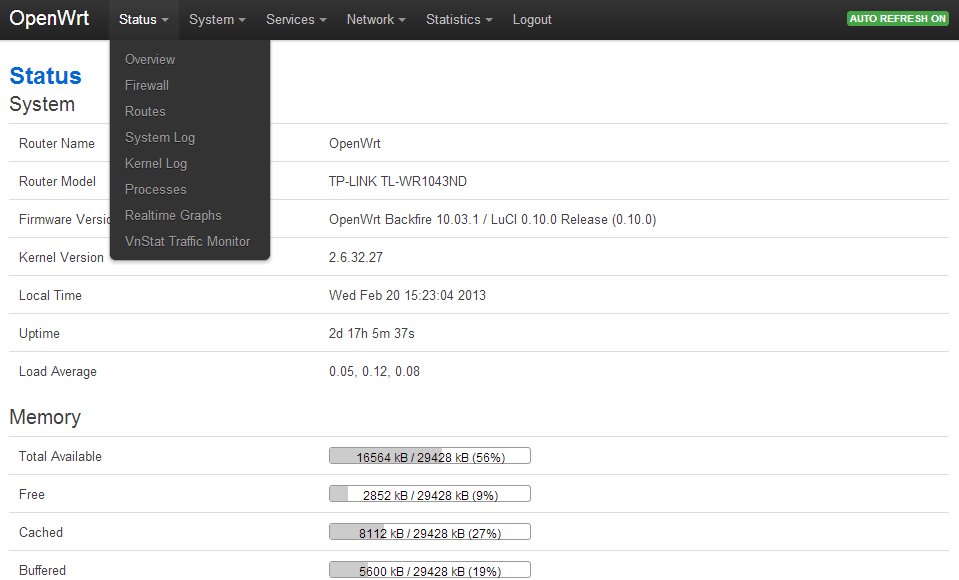
8th August 2015 at 16:03
hi,
i cant install openvpn, are you install it?
10th August 2015 at 14:03
Hello,
There isn’t enough place in the ROM of the TL-WR841v9 to install OpenVPN with Luci. If you remove Luci you should be able to install OpenVPN.
It is especially true in the last version of OpenWRT where I couldn’t squeeze together miniupnpn + qos-script + Luci.
14th November 2016 at 19:13
Hi can i install luck-app-sqm????
is there enough memory???
14th November 2016 at 19:18
Since the basic feature is built-in (https://wiki.openwrt.org/doc/howto/sqm) you should be able to build an image with the interface by adding the package in the line
If when you’ve built the images there is nothing the the ar7xx folder, it means it’s too big to be packaged.
14th November 2016 at 23:37
I did that and it worked tested on TLwr740 v4 and I am going to test it on tlwr841 v9
which i should get in a few days .
If I wanted not to install any packages I just have to put – in front of it and use same instruction for make file???
After 3 days looking on web yor solution worked a treat
Many thanks
15th November 2016 at 03:41
Unfortunately, you can only add package not remove them.
By default, OpenWRT comes with the basic package to run your router.